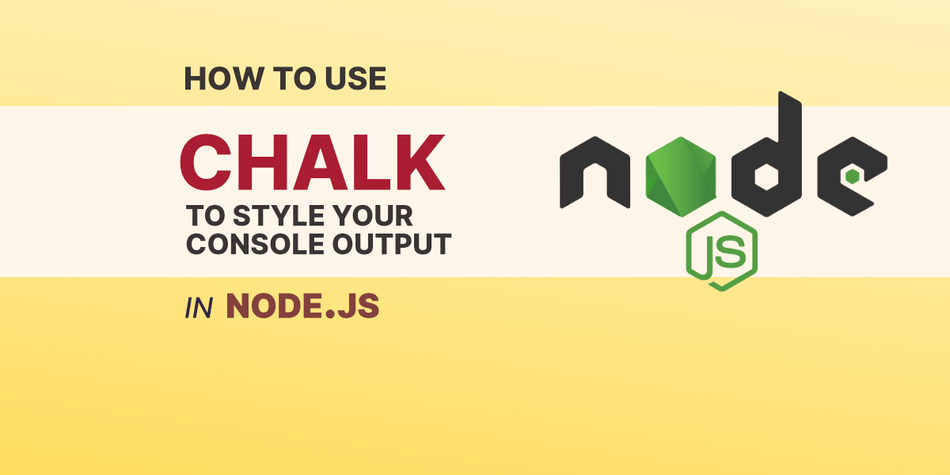Ever written some Node scripts and wanted to painlessly change the colors/styles of some of the console.log (error, warn, log, etc) statements? I recently wrote a fairly large in-house CLI app for someone, and I needed to do exactly that. And if you're still reading this, you probably do too!
To handle this issue, I turned to the fantastic Chalk package on npm! It's SUPER easy to use, so continue reading to learn how.
Installation:
Just add it to your existing project, like anything other npm package:
$ yarn add chalkAnd then in your project files, you just need to include it with your other imports:
const chalk = require("chalk");From that point, you can do a number of things! Let's go over them below.
Usage:
Using Chalk is incredibly easy! In its most basic form:
Basic Usage:
console.log(chalk.green("Greetings, Professor Falken."));That's all! Simple, right? 🍰
Safe Text and Background Colors:
There are a few default "safe" colors available to you in Chalk. These safe colors are:
redgreenyellowbluemagentacyanwhitegrayblack
⚠ Note: Keep in mind that things in Chalk might not appear as expected, depending on your terminal application's settings/color themes!
Variants
There are also "bright" variants of most of these, such as redBright, greenBright, cyanBright, etc. These are exactly what they sound like: slightly brighter variants!
You can also add a background color using these same colors, prefixed with a bg. For example: bgRed, bgGreen, and bgYellow.
Here's a quick example setting both a blue background with a cyan text color:
console.log(chalk.bgBlue.cyanBright("This will look pretty ugly!"));Other Colors:
If your terminal supports it, you can use much more than the "safe" colors listed above! See the Chalk documentation for more information on that.
Creating Reusable Styles:
You can also create reusable styles:
const errorStyle = chalk.bold.red;
const successStyle = chalk.bold.green;
const vaporStyle = chalk.bgMagenta.bold.cyan;
// easy styled error/success messages!
console.error(successStyle("Yay! This is a success message!"));
console.log(errorStyle("Oops! This is an error message!"));
// or, something... different
console.log(vaporStyle("****************"));
console.log(vaporStyle("= 80s Party! ="));
console.log(vaporStyle("****************"));You sharper ones might have figured that out already, since these are just normal JavaScript assignments. 😎
Using Tagged Template Literals
Sometimes, you might need to nest some styles inside an already styled line, or just style parts of some output. You can use tagged template literals to easily accomplish this!
Here's a couple examples to make this concept more clear:
console.warn(
chalk.yellow(
`Here's a yellow line, ${chalk.bold.blue.underline(
"with a segment with underlined blue text"
)} and then back to yellow.`
)
);or like this:
console.log(`
Folders: ${chalk.green("✔ done!")}
Analytics: ${chalk.green("✔ processed!")}
MergedOutput: ${chalk.green("✔ created!")}
`);Other Modifiers:
There are also a few other modifiers you can use, such as the underline modifier we used in the example above. There are more available, but here's a list of the most used ones:
resetbolddimunderlineinverse
Try them out to see what effects they have! Here's one last example, using bold and underline:
const boldUnderline = chalk.bold.underline.green;
console.log(boldUnderline("This is bold and underlined green text!"));Conclusion
And there you have it, easy styled output right in the console. 🎨💻
I hope this article helped, as it should be more than enough to get you going. But as always, I definitely recommend looking at their official docs for the most up-to-date info.
- Visit the Chalk npm page
- Drop by and give their Github repo a well-earned star! 🌟